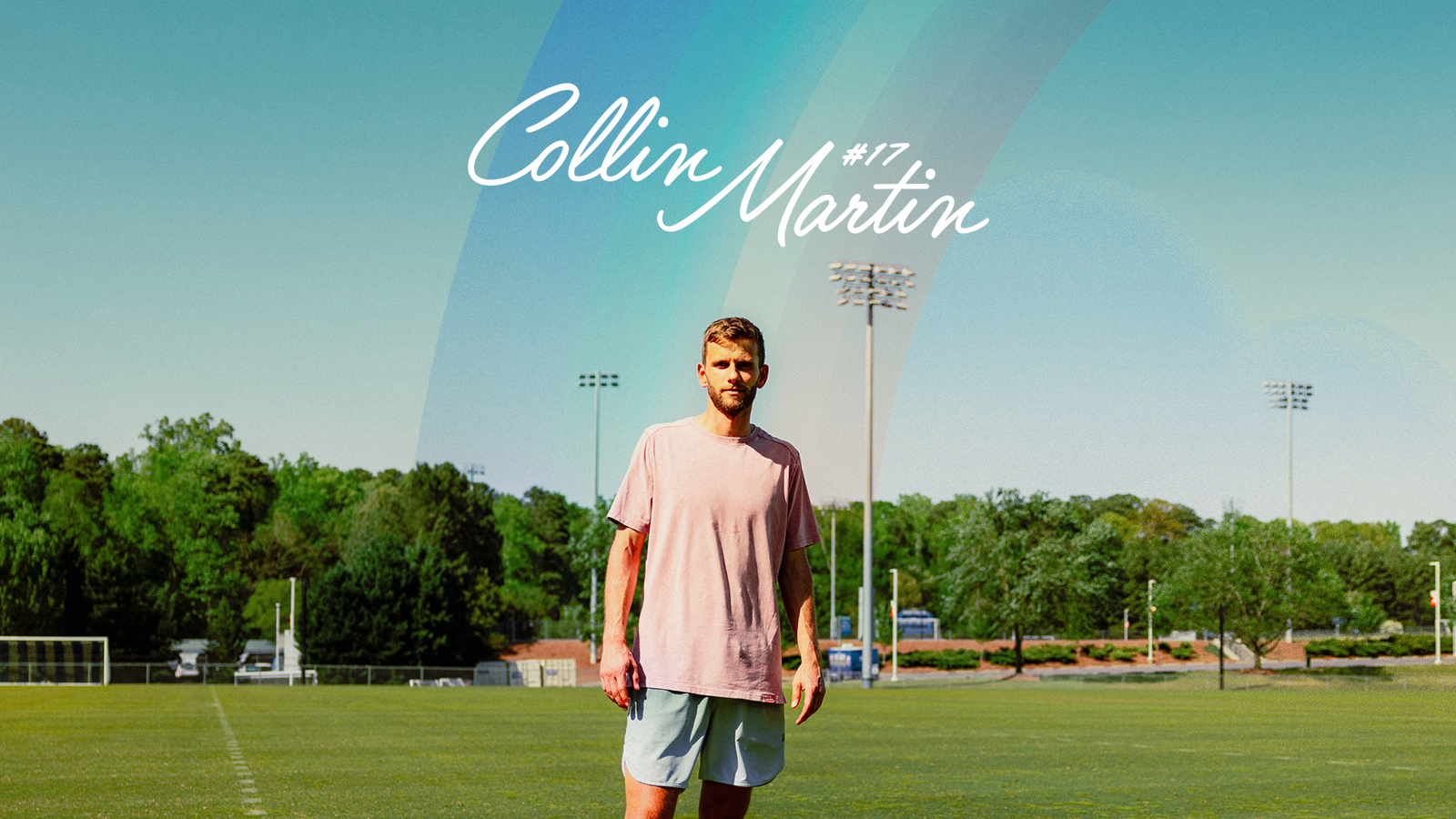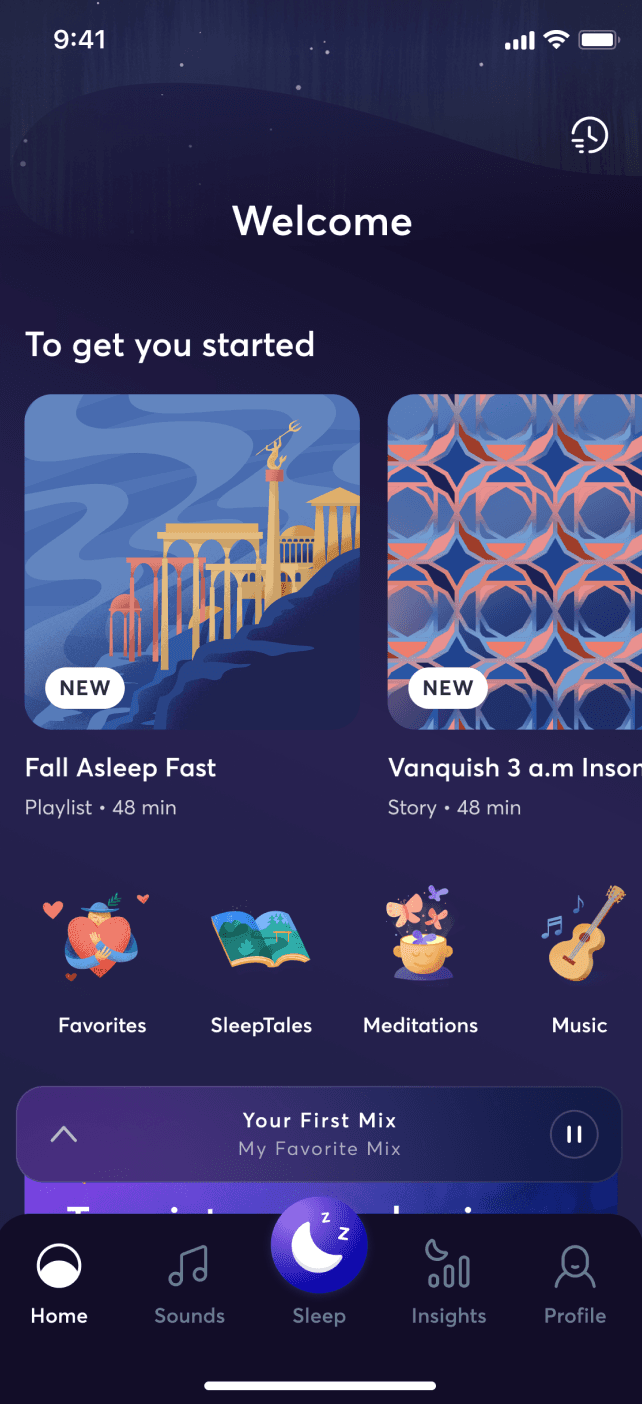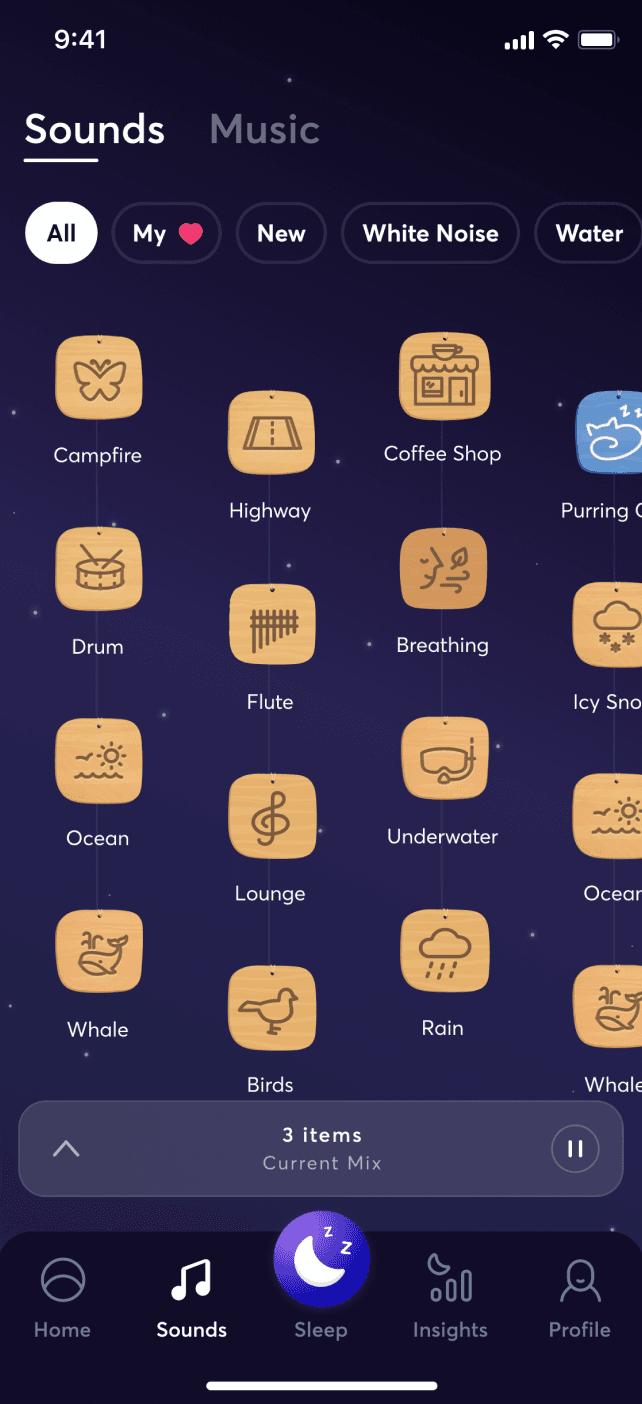How to Get the Most Out of the BetterSleep Mixer
Want to create the perfect soundscape for going to sleep at night? You’ll definitely want to try the BetterSleep Mixer. Using the BetterSleep app, you can choose from a wide variety of different music, sounds, and binaural beats to help provide you a calm, soothing environment while you fall asleep. This creates a wall of different sounds that combine to create an ambience of peacefulness and help induce sleep. You can access the mixer on either the BetterSleep mobile app, or on your desktop browser.
Whether you’re looking to relieve stress, get an earlier night’s sleep, or manage conditions like tinnitus that prevent you from sleeping peacefully at night, here’s how the BetterSleep mixer can help.
How to Make the Right Mix For You
The Sounds section of the BetterSleep app gives you the freedom to chose from a host of ambient sound effects. Tap on Sounds (bottom, second from left) in the mobile app, then tap the “Music” or “Sounds” tabs to start creating a mix. Desktop users can access the mixer here. Each of the sounds in BetterSleep’s library fall into these categories:
- Animal
- ASMR
- Baby
- City
- Melodies
- Nature
- Sci-Fi
- Spoken
- Water
- White Noise
There’s also a New tab listing all the sounds that have recently been added to our library. Each category has buttons you can tap to use the different noises in our library for your mix. You can also save your mixes after you’ve created them, so you can use the same one every night before bed, if you so choose.
Save The Mixes You Make With Our Soundboard
Mixes on BetterSleep’s ambient mixer are highly customizable, allowing you to create a wall of multiple sounds that can help you get a better night’s sleep. You can even combine sounds from both the ‘Sounds’ and ‘Music’ tabs at the top for your mix, and each sound’s volume can be adjusted to your liking.
Starting a new mix is as simple as clicking on the first sound you want, before experimenting with other ones as you go. You can add as many as 15 different sounds at once, as well as up to 1 brainwave and up to 1 song from the music library. Should you want to get rid of your sounds, you can delete individual ones, or tap ‘Clear All’. Once you’ve generated the sounds you want to create the right kind of mood before you fall asleep, click the heart symbol at the bottom right to save the mix. Give your mix a title, and you’ll be able to access your mix as often as you want under ‘Mixes’ on the BetterSleep app's home page.